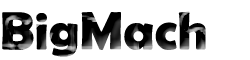In the wide spectrum of social media platforms, Twitter is the best social networking site and is the perfect platform for online discussions on the ongoing events that are happening around the globe. To stay connected and informed, it is the most preferred platform for internet users, but viewing comments on any discussions is not as simple as other social media like Facebook, and Instagram have.
On the Twitter home feed, you can only see the “reply” to or comment on certain tweets, retweet it, like it share it. But how to see the previous comments on Twitter is pretty tricky.
If you are an avid user of Twitter and wish to know how to view twitter comments, then you have stumbled at the right place.
This comprehensive guide will teach you how to do so. So, let’s get into it.
How to view Twitter Comments on Desktop
Viewing Twitter comments is not a simple way unlike other social media platforms rather it is pretty tricky. To view the Twitter comments, you need to tap on the text that has been tweeted. You may view the comments in the reply thread by clicking on the tweet. Here is how to see twitter replies
- All you need to do is to open any browser and navigate to Twitter.com.
- Log in to your Twitter account.
- On your home feed, you will find the tweets of the people whom you follow on Twitter.
- Scroll down to view the tweet you would like to view.
- Now you need to click on the tweet whose comment you wish to see.
- You will be redirected to another page where you will find the comments and replies of the people.
- If someone has responded to your replies, you can click on “More” to view more comments on it.
If you are using the mobile version of Twitter, still you can view the comments.
How to View the Twitter comment on Mobile App
No matter which phone you are using, whether an Android or an iPhone you can view the comments or replies of your tweet. The icon for the mobile version of Twitter is a white bird on a Blue background that you will find on the home screen of your phone.
Here is how to view twitter comments
For Android Users
- First of all, launch the Twitter app
- Now tap on the Timestamp that displays when the tweet was sent.
- Scroll down to view the answers of the people on Twitter.
- That’s it, you can now view all the comments of the people on certain tweet.
For iPhone Users
- All you need to do is to open your Twitter App on your iPhone.
- Now from the home feed pick the tweet whose comment you wish to see.
- Tap on the Timestamp which shows the time when the tweet was sent.
- Scroll down to view all the comments on the tweet.
- All good, you can now view the various comments on Twitter.
How to Hide Replies from Followers
In certain instances when you may desire to manage your Twitter feed and want to hide replies of your tweet from followers, to maintain the integrity of the discussion. Here is how you can hide your replies from your followers,
- Open your Twitter account.
- Click on the “Three dots” tab beside the reply option.
- Pick the option “Hide Reply” from the drop-down menu.
- Now you need to confirm hide, tap to “Hide”.
The replies are now hidden from your followers.
Let me clear you, to unhide the hidden replies, you need to click on the hidden replies link. Twitter provides this feature to manage your tweets which may not contribute positively on the platform.